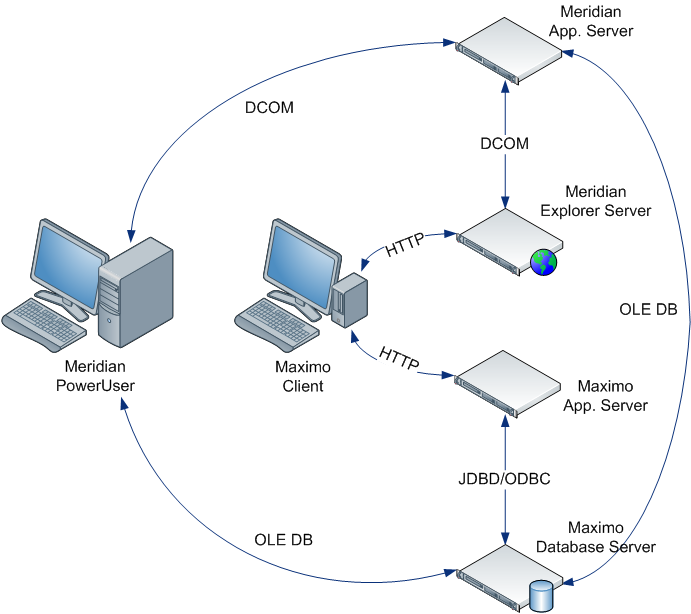
|
|
|
|
|
BlueCielo Meridian Asset Management Module 2012 Administrator's Guide | BlueCielo ECM Solutions |
The Asset Management Module provides out-of-the-box integration with IBM Maximo 5.x and 6. The link is created through a JavaScript control that lists the Meridian Enterprise documents that are linked to the currently selected Maximo asset. This control is inserted in the MaximoAttached Documents page. The integration is illustrated in the following figure. For more information about the integration, see Integrating with Maximo 6 or Integrating with Maximo 5.
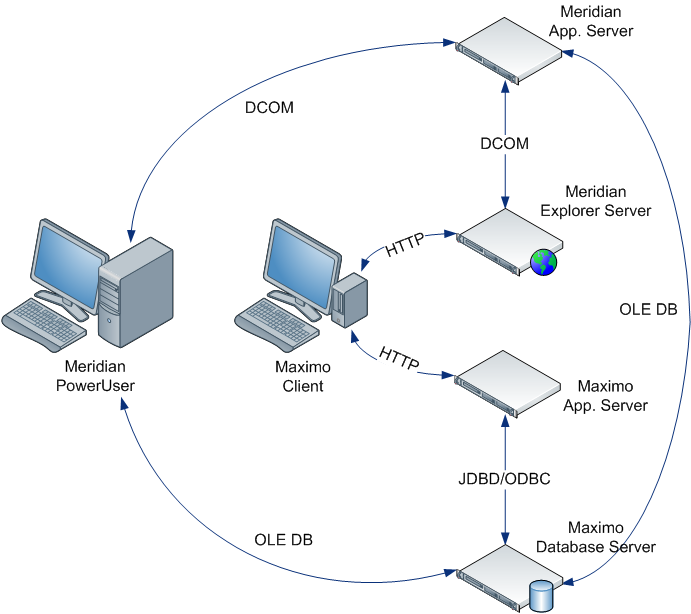
In Maximo 5.x systems, the link is created by inserting references into the Maximo Attached Documents pages. These references access a web page that lists the Meridian Enterprise documents that are linked to the currently selected Maximo asset. The web page is generated by an extension of the Meridian Explorer client application. The integration is illustrated in the following figure.
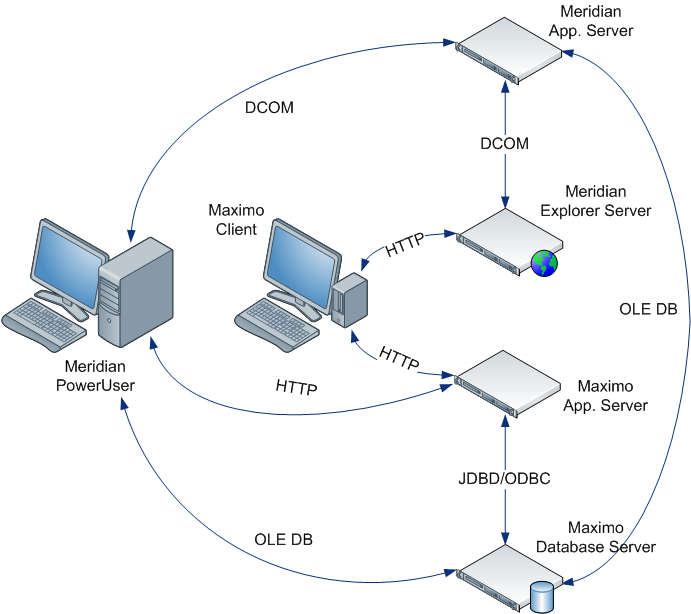
In both Maximo 5.x and 6.x systems, selected data from the Maximo database can be shown in the Meridian Enterprise PowerUser client by client extensions.
Meridian EnterprisePowerUser users can link documents to objects (assets) that are stored in Maximo. For more information about object and document linking, see the BlueCielo Meridian Asset Management Module User’s Guide.
Related concepts
Related tasks
Replacing the JavaScript files
Configuring the Meridian Explorer base URL
Modifying the JavaScript files
Installing the AMMSection control
Configuring the Meridian Explorer URL parameters
Specifying configuration properties
Importing the application definition file
Related information
|
Copyright © 2000-2012 BlueCielo ECM Solutions |